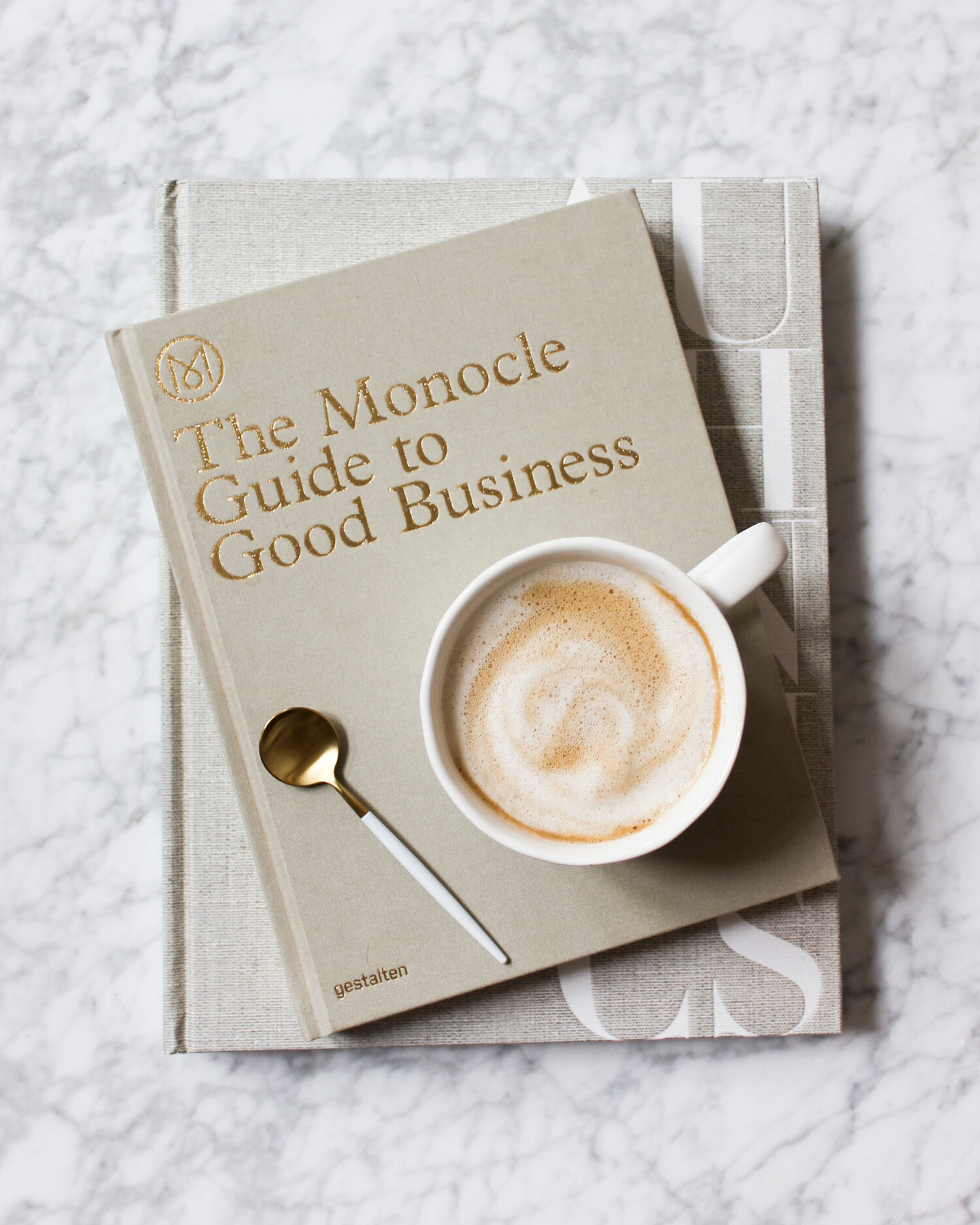6 Ways to Organize Your Business | Biz 002
After starting my blog YEARS ago, and my calligraphy + hand lettering business about 4 years ago, you'd be crazy to think I just landed on a system of organization, and used it all those years. I honestly still can't say that we have our system down 100%. However, I don't forget about orders or lose very important files anymore, so we're definitely on the right path!
One thing isn't going to work for everyone, that has been my biggest realization over the years. I've tried apps that people rave about and I just can't keep up with them. They're either too complicated for me, they're ugly (yes, this is a real concern) or it feels like there is TOO much organization going on (yep, also another real problem here). With that being said, I want to share what I/We have started using here daily and how it has helped us stay organized and grow.
Let me tell you, working with people other than yourself puts your organization abilities in check REAL quick. I think that is why, just in this past year, we've really gotten our shit together. You can't send your assistant down the rabbit hole of files on your computer looking for your logo. Things need to make sense to everyone. How many of you have named things even YOU don't remember why they're called that? So what's my advice? Hire an intern? Well ya, maybe... just kidding. Get things straight before that time comes along and make your life easier. These are the 6 ways that I keep business running smoothly daily.
Google Drive | File organization + sharing
As our current team for both A Fabulous Fete and Wilde House works remotely, having docs in one place that you can open on any device is key. We tried to house word and excel docs on our computers, but then you would go to a computer that didn't have the correct program to open it, you'd use an old version, or you just couldn't find it. Having free word and excel sheet access has been huge. And being able to see the latest, and also see when someone is working on a sheet or doc has eliminated the risk of working off of wrong info.
One of the most beneficial ways we've began using Google Drive is with our client organization for AFF. We have templates for creating quotes and design detail checklists (so not matter who is creating it, it is all consistent, on brand, and contains the same info), and a folder that houses those finalized sheets for all current projects. Now we can both update one sheet, see details for all projects on any device and never be wondering if we have the correct version. Updates happen daily with wedding clients (they change their print order to 100 instead of 85, they want blush lettering instead of green... or they change copy on the RSVP), and this makes it really easy for us to keep track. Plus, you can see when and where edits were made and by whom, great if you need to ask a question about an update, but have more than one person updating the sheets.
Google Calendar | Project deadlines, availability + to-do lists
Again, another great (free) way to keep track of different sections of your business while allowing access to only those who need to see it. I have about 8 or 9 calendars at the moment. Some are personal, only I can see, and some are shared with teammates. The shared calendars are great for us to see if someone is going to be unavailable at an important time, and then plan accordingly. We use them for project deadlines + blog planning. And also for to-do lists. We have events that get moved every day. Each member of the team has access to edit that event meaning we can go in and add tasks for someone. Once they complete it, they can delete it and move the full event to the next day while it still houses unfinished tasks or projects. This syncs on all of our computers and phones which again, is one of the most valuable things in an app for a business for team.
Freshbooks | Invoicing
Keeping tracking of projects and payments has become 100 times easier since I started to use Freshbooks. It was sort of a disaster before. Invoices took 10-15 minutes to create (reduced to just around 2-3 now), they would get lost in design folders, and I had no way of really keeping track of who paid, when they paid, if it had processed, and if it had been paid in full. With Freshbooks, I create ALL of my invoices here, clients can pay in almost any form, it says the status of their payment (and deposits directly to your bank account), you can request deposits (essential for wedding suites) and I think the best part is (for me) that I can see all current clients in one spot. I archive each once we are finished and payment is complete, leaving only pending invoices in our list. My assistant (you can assign team members to have access to certain parts of your account) can draft them when she is finalizing pricing with clients, and I can review, approve and send. Plus, one thing I think is great, having a legitimate invoicing system comes off as much more professional, as well as gives your clients confidence in paying you online.
Adobe Creative Cloud | File sharing
What would we do without this! This has been most beneficial for Wilde House. Megan and I need to have immediate access to all of our design files and also need a way to co-work on pieces we collaborate on. With our opposite schedules, not having to wait for someone to wake up and send you a file is key. We house all of our design files, print files, logos, etc. on creative cloud. You can even access the cloud the same way you would any file folder on your computer. You don't have to open new tabs in your browser every time you are looking for a file.
Dropbox | Client file sharing
Dropbox is my favorite way to send files to clients, to our printers and to host files that are downloadable from my blog. It's great that you can dedicate folders to each client and share access as you update files, add files, or just for them to have as a back up (ie. when clients lose a file and email you 3 months later to access them!). It can get a bit cluttered to have them all on your computer's hard drive. Also, if there are any ever discrepancies on versions or whatever issue you run into, it's all there with detailed info on when it was uploaded or updated.
Another trick I use on dropbox is keeping track of AFF downloads. Using squarespace, if you upload a file to download directly, you cannot see how many people are clicking or downloading. So, I keep them in dropbox, but use bit.ly to shorten the dropbox link as well as keep stats on those clicks and downloads.
Weekly paper to-do lists | Staying on track
Clearly, I love paper. I would go nuts if I didn't have some pretty notepads and calendars lying around. One calendar that really keeps me on track (WHEN I take the time to use it), is a weekly calendar. I live week to week (ha). I know who's wedding is which weekend and when their items need to arrive. That is how I HAVE to work as you CANNOT be late on a wedding deadline. So having a calendar that says what tasks must be completed on which days and the days those need to go out, priceless. It's a little less daunting to look at a week at a time, rather than a month, right? Megan and I designed one last year, you can download it here. We also created one for Wilde House here. So. Many. Options.
Okay, now your turn. What are your favorite ways to organize your biz?
Read more about running your business...