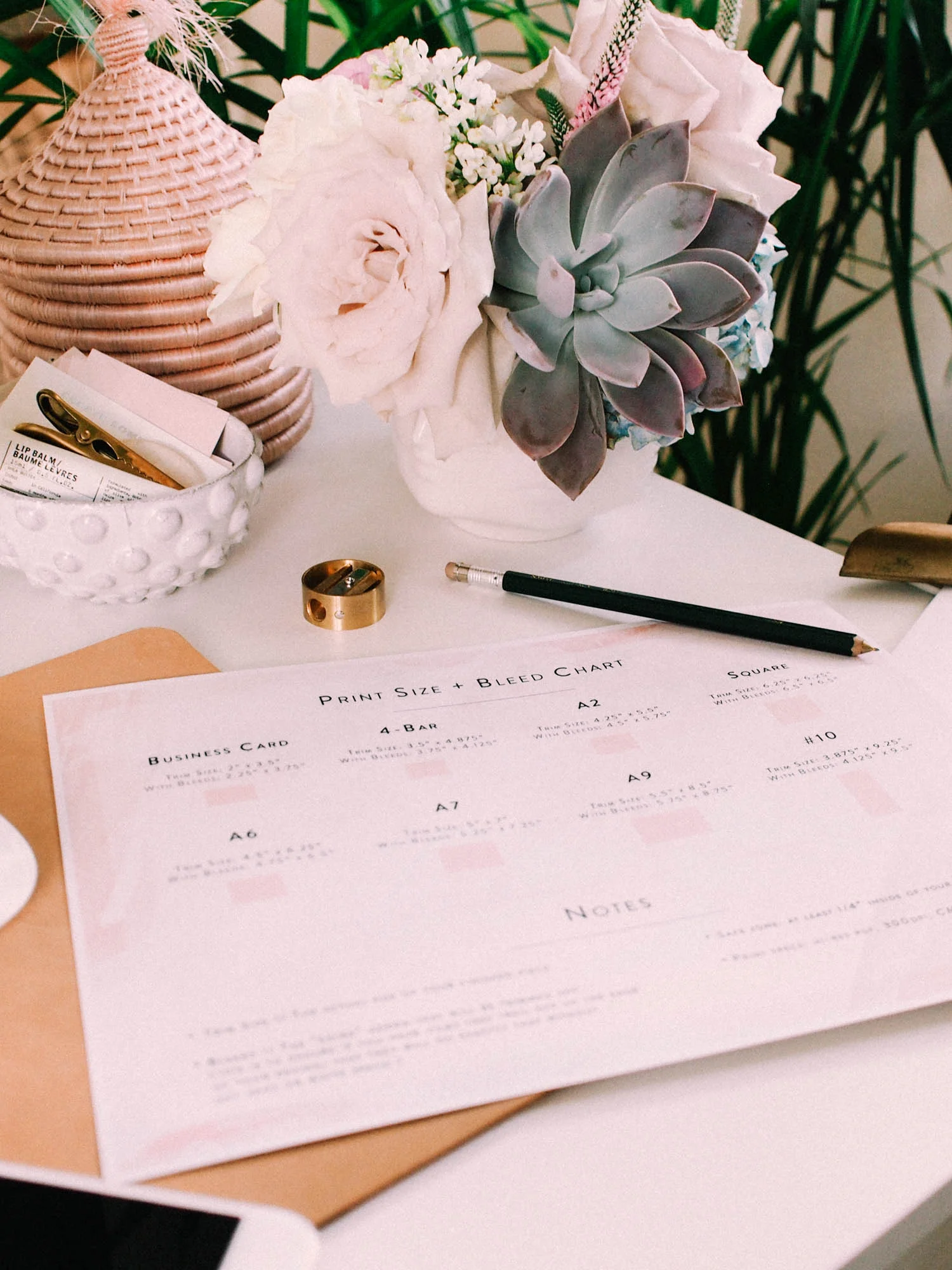My Favorite Apps for Running My Business On The Go
APPS I USE DAILY FOR BUSINESS ON THE GO
Category: Business
Read Time: 3 Minutes
We all know that running a business these days does NOT mean sitting behind a computer 8 hours a day. It also no longer means you get to shut off work mode at 5pm (although you should… but le't’s be honest with ourselves). If you are running a creative business, chances are you are working in different places all the time, at the grocery store waiting in line, on your couch with coffee, when you’re waiting for your table at a restaurant, etc. So if you aren’t equipped to do things on the go, you could potentially be missing opportunities.
I would 100% rather be doing things on my desktop. But there are times that isn’t possible. So I wanted to share the apps that I am always using on my phone to run my business on the go.
Task + File Related apps
Asana - I’ve already raved about Asana here and how it has completely changed the way we work together as a team. It has increased our productivity by approximately 783% (that’s a fake number). But really, it keeps us so organized. We use the comments section to keep our conversations about certain projects organized, we upload files to specific projects for final review or approval, and we also receive notifications each day reminding us what tasks we have due. I also use it often on my desktop, but when I need to see what’s going on that day, or details on a project, it’s great to have it handy on your phone.
Dropbox - We use this as our cloud service to store all of the files we are working on. Having the app is essential as we hold a lot of our digital graphics that are used for social media here. I can simply go into the folder from the app on my phone, download the jpgs, and upload to instagram. All files sync on everyones computer and phones so we are all up to date at all times.
Notes - This one seems obvious but I just really started using it. I take notes ALL day on things I want to share on the blog, things I need to buy for the office, items I want to touch on at a meeting, etc. Without this my thoughts would be forgotten and disappear forever. I love that it syncs with my computer as well. I have notes with links we use for various things (like swiping up to subscribe to our newsletter) as well as notes with copy that we consistently need to paste in areas on our site. I can quickly update it on my phone if needed and have it everywhere with me at all times.
Squarespace - They finally released their app which is GREAT. If you don’t use Squarespace, you can just skip to the next one, but if you do, go checkout the app now. For simple things like uploading a pic to a new blog post, or even just jotting down notes for a post while you’re sitting at the airport, it’ll be a nice way to put those things straight to where they need to go. It also includes analytics. When you have a few minutes of downtime you can jump on there and see what is performing well that week.
Image + Editing Related apps
Planoly - Honestly I can’t even remember back to a time when I didn’t use Planoly. This app allows you to store and plan your instagram posts AND stories. You can prepare your captions, keep hashtag lists, schedule and auto-post your images, keep track of comments, and access stats. I put every single picture I post in here first. I am always making sure that things flow on the feed and this is the best way for me to do that. It’s especially helpful if you work with brands and need to share posts for approval first. You can save them in Planoly, schedule, and have your caption/hashtags all ready to go once you’re approved to go live. Plus it syncs with your desktop so you can work on captions and hashtags there too!
VSCO - If it wasn’t for VSCO… well i’m a little scared to think about what my images would look like without it. I am not a trained photographer and usually shoot on automatic. What I DO feel like i’m pretty good at though, is editing. I love experimenting with different filters and settings. I’d much rather edit an image than take one! So I am always on here playing with my images, figuring out how to make them look their best and stand out on social media.
Snapseed - After I process my images through VSCO, I bring them into Snapseed for final tweaks. This is where you can adjust color balance, spot correct things you might not want in your pictures, play with the clarity, rotate or correct the perspective… the list goes on! I make all of my corrections here rather than VSCO as I feel like I have more control. I almost always edit my images for instagram here, even if they are from a camera other than my phone.
Inshot - One of the most asked question over on instagram is how I create images/videos for stories. Inshot is the answer. You can upload a video, add a border, add images on top of the video, speed them up or slow them down, and add music. It’s similar to Unfold (which I also just started using but don’t have much to say on it yet) but is a bit more basic. It’s a quick way for me to share a video of lettering or behind the scenes of something in the office.


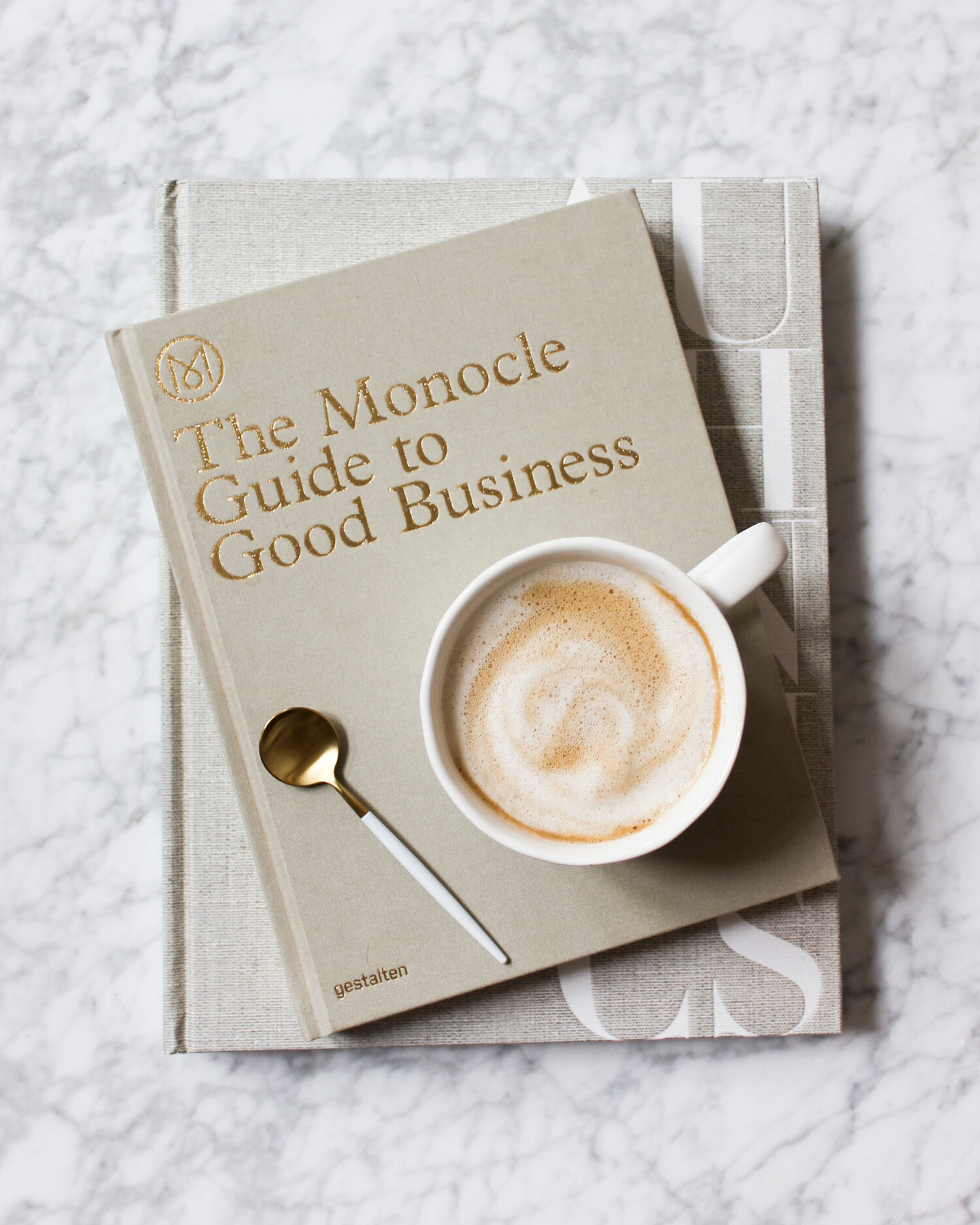




![Why You Need To Start Your Email List Today [+ How]](https://images.squarespace-cdn.com/content/v1/556e5c61e4b0a09f9d23f7da/1569605603161-VAT7021HNTP1ENOKXXEX/CreativeLibrary_Edition13_Image-25.jpg)